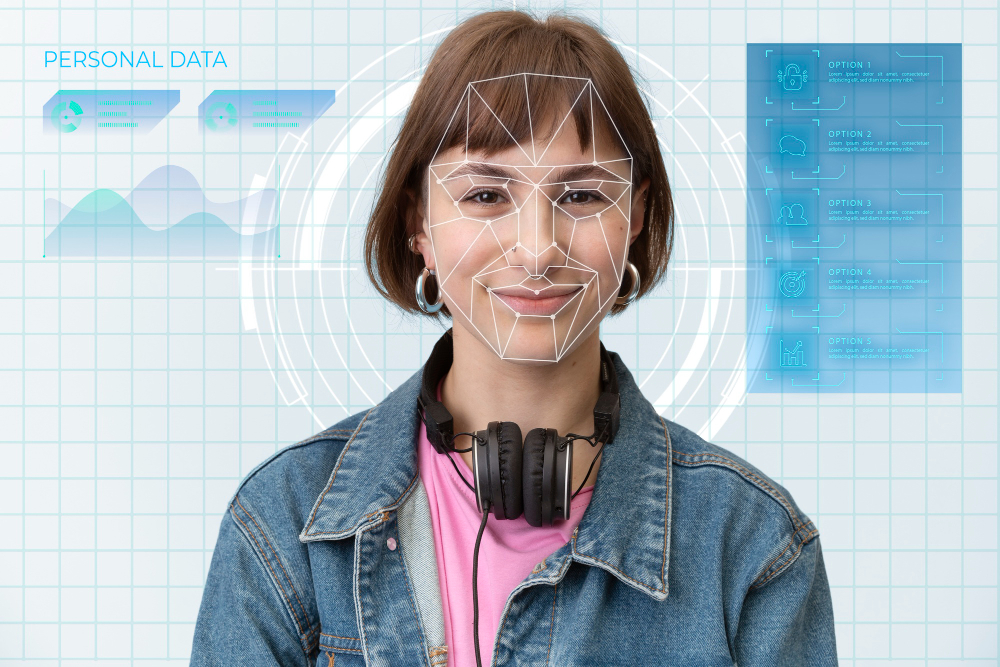Reverse image search is one such great feature that allows you to search for information relating to an image just by uploading it or with its URL. Rather than typing in keywords, you just have to upload the picture to find out on which platform it exists and who owns it. Such an incredible attribute saves one’s time and energy with so many things that could be done relating to finding where a picture came from or getting proof of whether a photo is real or not. It’s the game-changer for anyone who wants more with just one click.
It’s such an incredible asset for the student, the photographer, and the curious mind seeking more clarity and truth in what they see online. By showing the hidden aspects of an image, intelligent technology/platforms like aiimagesearch.co add that feeling of trust and confidence during your digital travel. Try it once and you will feel the difference; it’s like a secret unlocked behind every picture.
What is a reverse image search?
Reverse image search is an innovative technology through which an individual gets information by uploading an image rather than typing in words. Instead of typing a description, all you need to do is upload the image file.
It makes it easy for you to find out from where this image came or whom it belongs to in terms of copyright. Mainly it is a very trusted source to verify images, find visually similar images, and even find similar false content. In just one upload, a user gets detailed images and information from the other end of the world.
How to Use Reverse Image Search?
Reverse image search is very simple and very quick. All you’ve got to do is upload an image or paste the image link to aiimagesearch.co. It scans the internet and then shows you where this picture appears. It’s functional on mobiles, tablets, and desktops, which makes it most suitable for anyone, anywhere. A single click can get you all the details.
What Is a Reverse Image Search Used for?
Reverse image search has many real-life applications to help people. Determination of whether an image is original, tracking down the source of an image, and preventing online scams using fake pictures are just some of its applications.
Also, it’s great for finding related products, identifyingindividuals or landmarks, and even detectingcopyright issues. Journalists, students, buyers, and content creators all depend on it for veracity and precision. It is a smart act to know what really is in today’s digital world.
Working of Image Search Engine
A picture lookupdevice operates by reviewing the visual components of a submitted image, including tones, forms, designs, and pixels. Here we explain to you simply how an image search engine works. After you upload a photo, the engine matches it with millions of pictures on various websites, databases, and internet platforms.
The system then shows results that either exactly match or are very similar to your picture. It also gives important details like where the picture is found on the web, who owns it, and other pictures that look alike. This tool uses artificial intelligence and machine learning to make each result quicker and more precise, bringing clarity to your search while revealing hidden image data.
Reverse Image Lookup on Mobile Phone and PC
You can reverse image search from both mobile and desktop so that a user can easily use it either from a phone or from a computer. A great deal of solutions from aiimagesearch.co match up in the best way with all gadgets and require no installation. Just go to the site, upload your image or paste the image URL, and push the button to let it work. No matter whether you have Android, iPhone, Windows, Mac OS, etc., the process does not become a pain.
Benefits of Using Reverse Search Image
Reverse image search gives clear results instantly with only one click. This way, it does not allow doubtful elements to interrupt one’s privacy. Also, the real information is found within seconds rather than wasting time on bluffs.
Reverse Image Search – Smooth Processing
But the best thing when using aiimagesearch.co is everything runs so smoothly and fast. All the processes have been designed in such a way that they’re easy to use, even for starters, without any effort. You just upload your image, and the system will start scanning the web instantly. Within seconds, you will get accurate and useful results without any kind of delay. No confusion, no waiting, just a smart and smooth process that gives you what you need.
Reverse Image Search Tools
There are some powerful tools all over the world that play at reverse image search with different features. A few of these platforms are described below. They help in finding out about unknown objects, the source of a picture, or even stolen content.
Google Image Search
Google Image Search is one of the most reputable and widely used reverse image search tools on Earth.
Bing Image Search
Microsoft’s Bing Image Search provides a pretty clean and effective way to do reverse searching on an image. Also, Bing will return related image suggestions along with product listings on the basis of the search it has made and even shopping links.
Yahoo Image Search
Not as common as Google or Bing, Yahoo Image Search still offers one some pretty nice features for reverse image search. It does not provide any direct tools for reverse upload. However, users can check image-based content to look for results via keywords or existing images.
Pinterest Visual Search Tool
Pinterest’s Visual Search Tool is perfect for discovering similar styles and ideas from any image. Simply click on an image and use the visual search icon to find the related items.
Getty Images
Getty Images produces very high-quality professional photos and visual content. Its search system allows users to see visually similar editorial or stock photos related to the uploaded image. Marketers, designers, and publishers rate it as one of the best sources for licensed, premium images.
Aiimagesearch.co
Out of all reverse image search engines, aiimagesearch.co is a clever, lightning-fast, and trustworthy platform using progressive AI. It supports image uploading or pasting image links to get immediate access to related images, sources of an image, or matches available on the web.
Why Should You Choose aiimagesearch.co?
AI image search is provided by this website/tool as one of the best experiences one can have. This refers to something swift and easy to use that is available on all major devices without additional apps. Moreover, the platform is advanced in technology and can deliver highly accurate results within seconds.
About Aiimagesearch Reverse Image Search Tool
With powerful functions, aiimagesearch.co is one of the best reverse search engines used for delivering results based on uploaded images quickly and accurately. On its backend, it is artificial intelligence that does all the inspection by scanning the picture against each corner of the web. These are all so friendly to users and responsive to mobile devices and desktops, which is more convenient.
How to Search by Image Using AI Image Search?
Searching for images at aiimagesearch.co is very easy and fast. All you need to do is just to visit the site and upload the image from your file or paste the URL of the image into the search bar. The system will immediately start scanning and show you alike results and online matches. Sign-up is not required, and nothing needs to be downloaded since everything runs straight from your browser. It’s easy and stress-free because image searching is now smartly done.